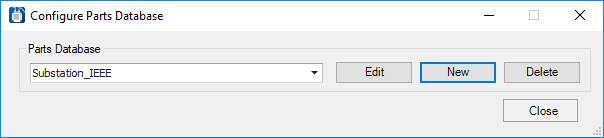Configure Parts Database Dialog
This dialog lets you either edit an existing database or define a new database for the current WorkSet.
| Setting | Description |
|---|---|
| Edit | Opens the Edit Parts Database dialog where you can edit the database settings. |
| New | Opens the Add Parts Database dialog where you can define a new parts database. |
| Delete | Deletes the current database. |